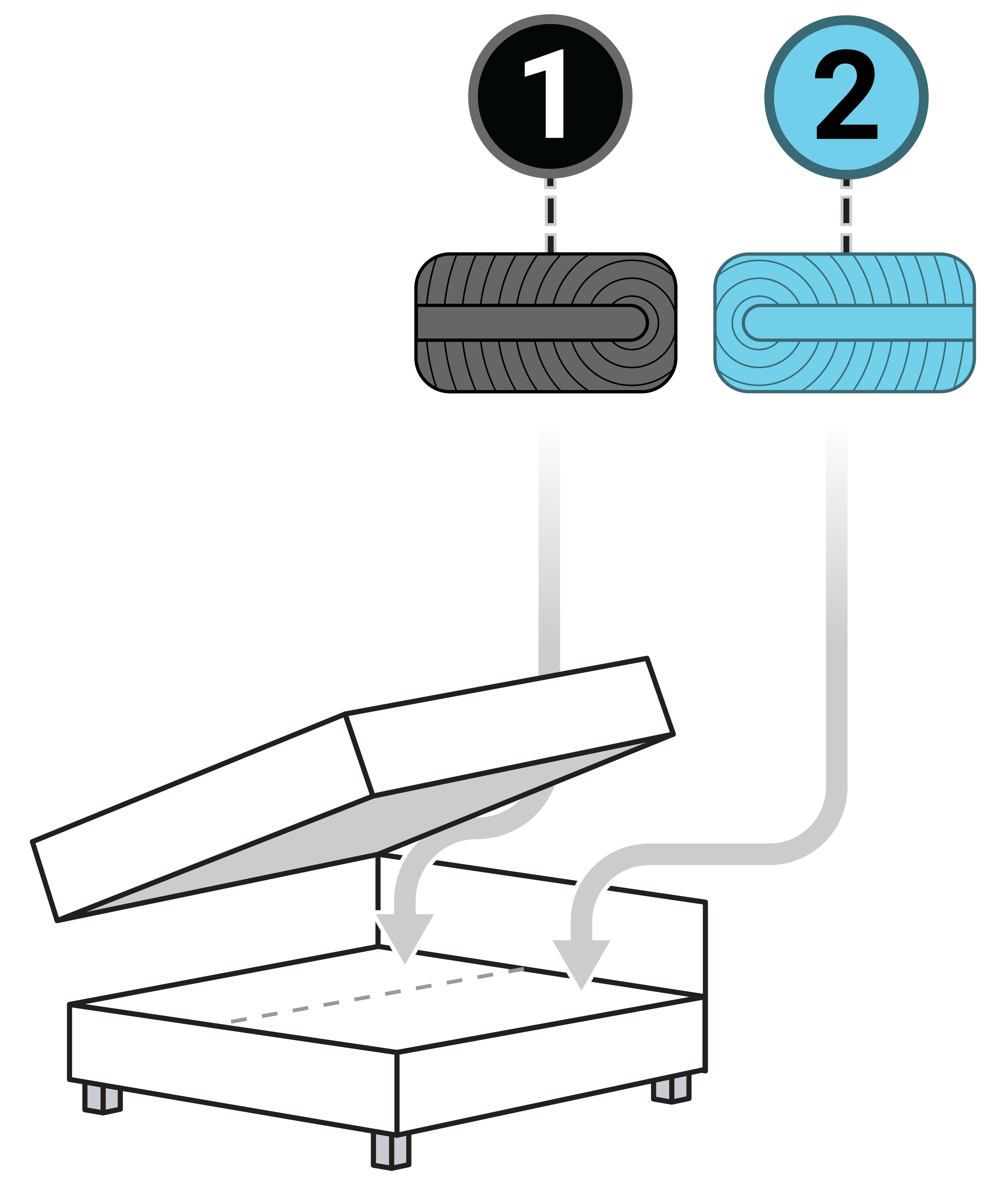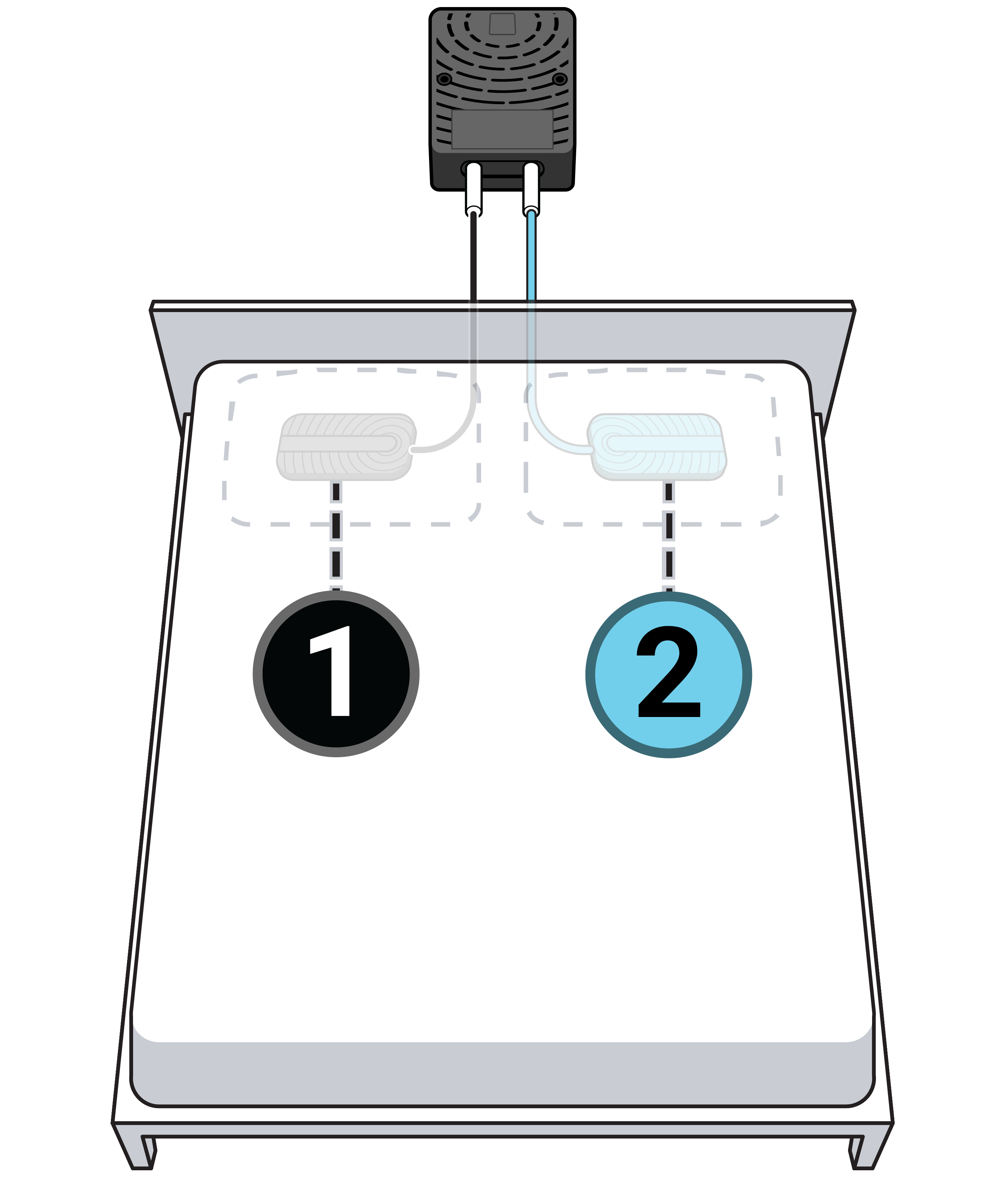Download the Tempur® Sleeptracker-AI® App
If you haven't already done so, download the Tempur® Sleeptracker-AI® app by selecting your mobile device's app store below.
Sleeptracker-AI® Smart Bed
For Sleeptracker-AI® systems that came pre-installed in a Tempur® Smart Base, the app will guide you through the setup process.
Sleeptracker-AI® Self-Install Kit
Ensure the sensors are plugged into the correct ports of the Sleeptracker-AI® processor:
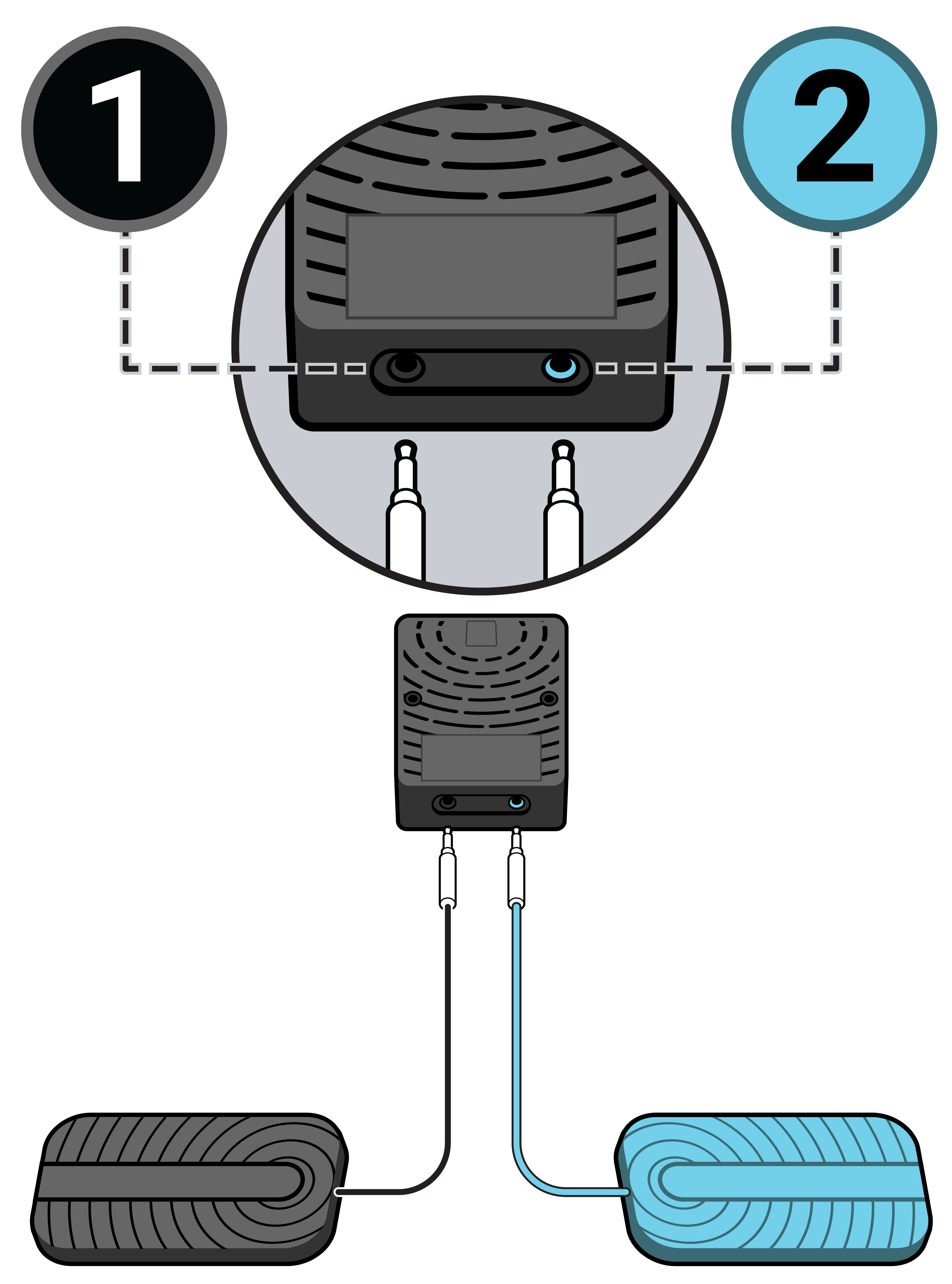
Ensure the sensors are placed on top of your base (under your mattress).
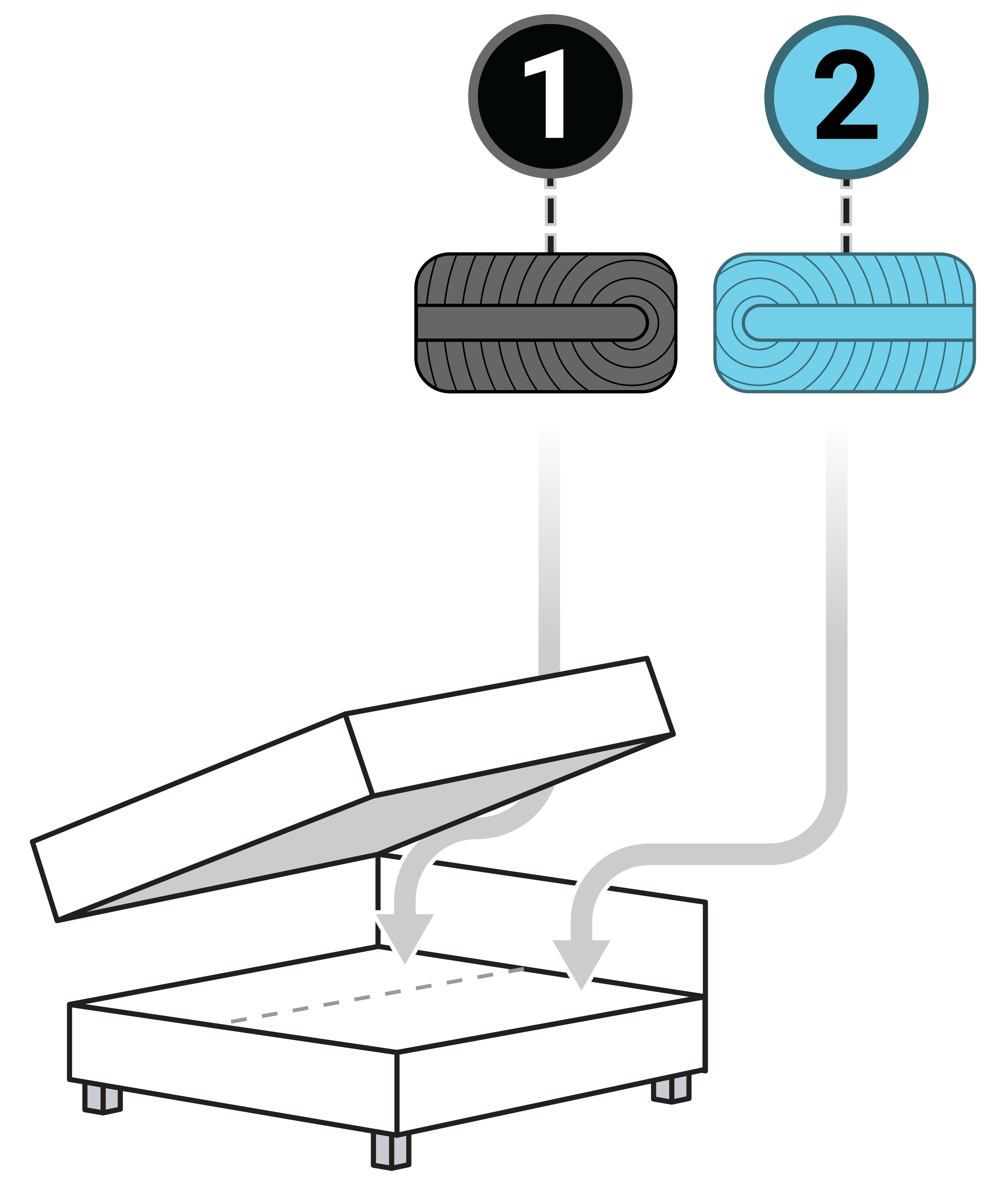
Ensure the sensors are centered underneath the pillow area on both sides.
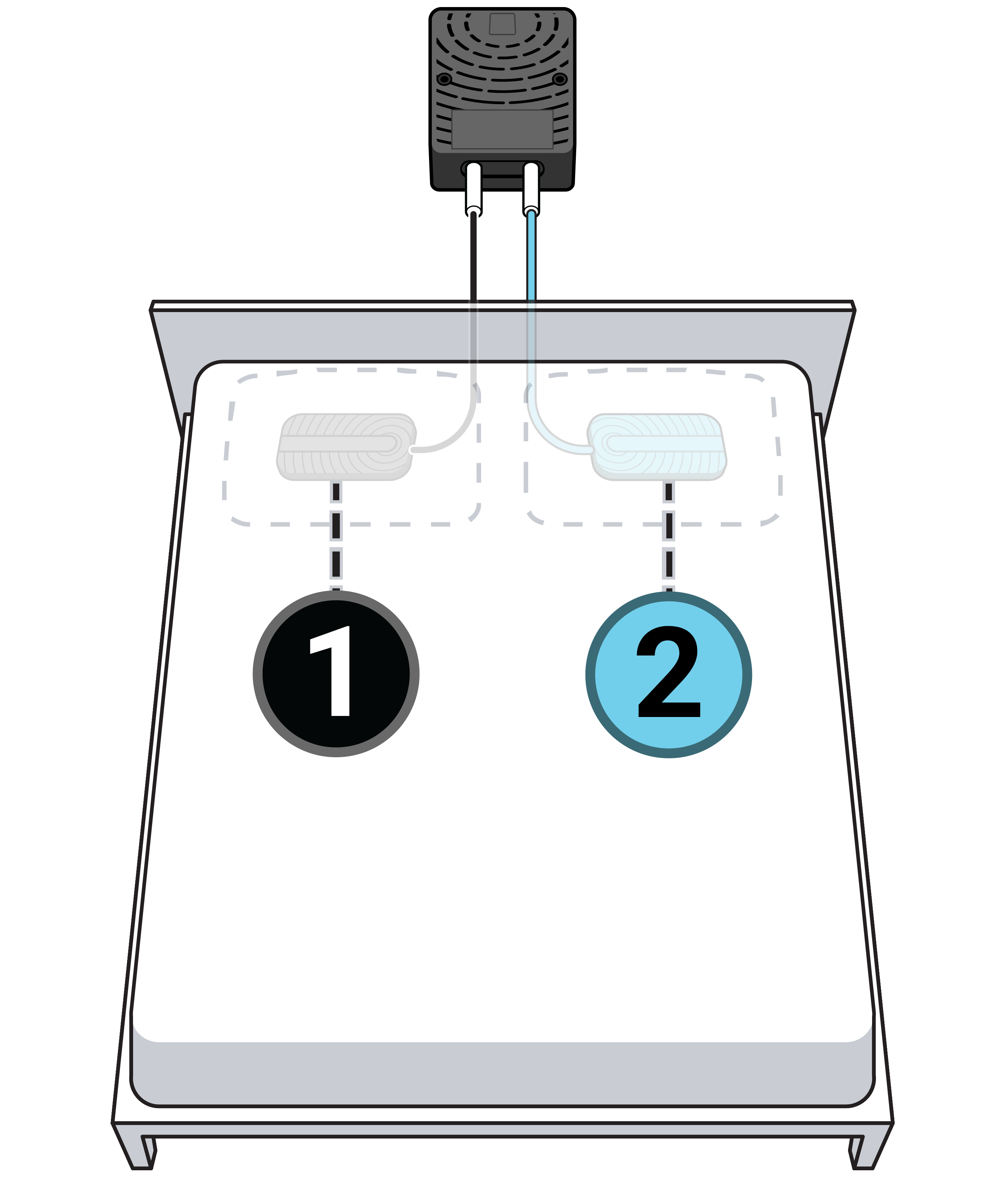
Ensure the sensors are plugged into the correct ports of the Sleeptracker-AI® processor:
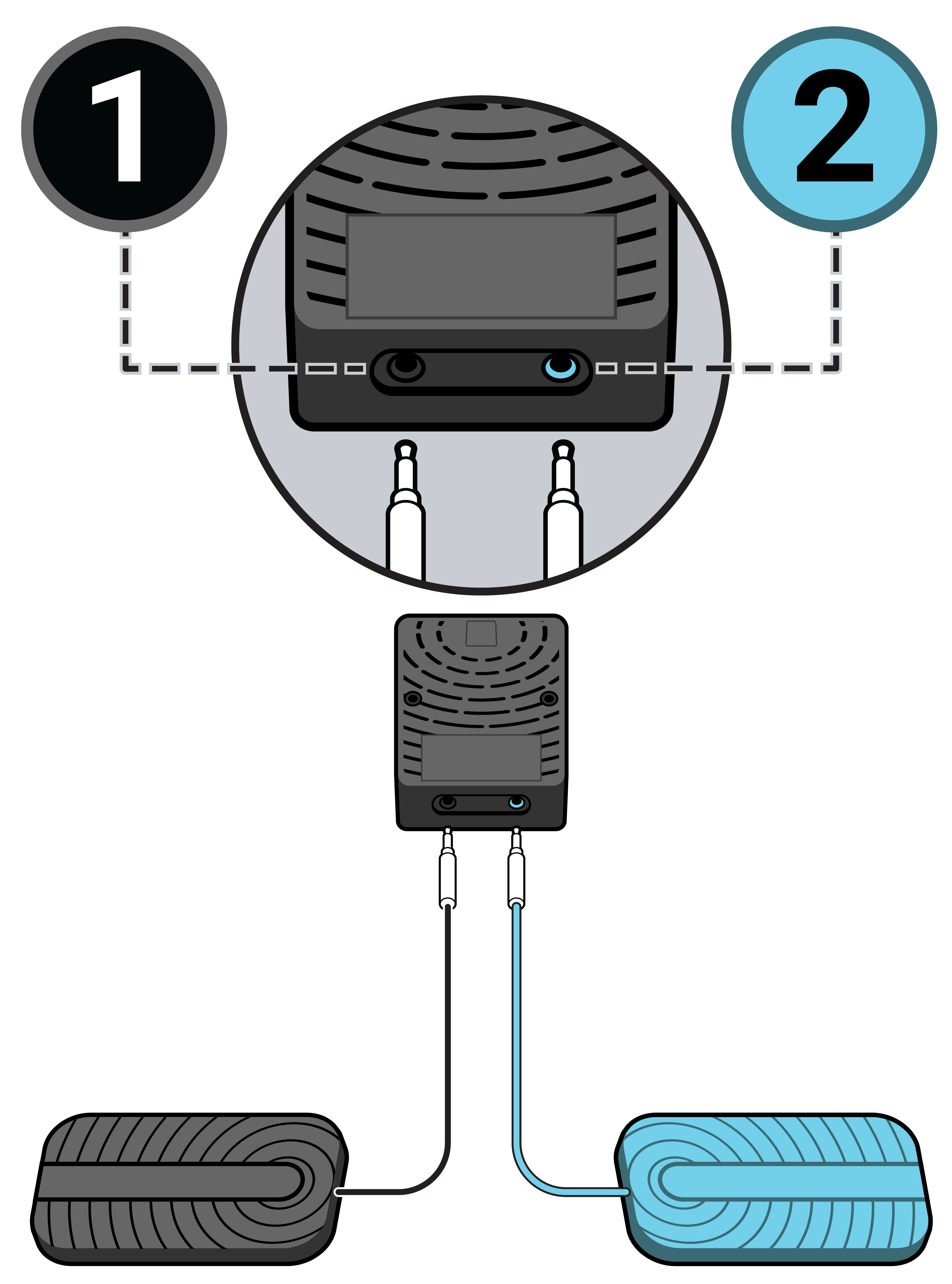
Ensure the sensors are placed on top of your base (under your mattress).